When you open a Chime spending account, you’ll receive a Chime Visa Debit Card in the mail. The card is linked to your spending account, and is accepted anywhere Visa is accepted. The debit card will also act as your ATM card.
Once you receive the card, call the toll free number to activate it. During this call, you’ll be given the routing and account numbers for your spending account.
ATM Access
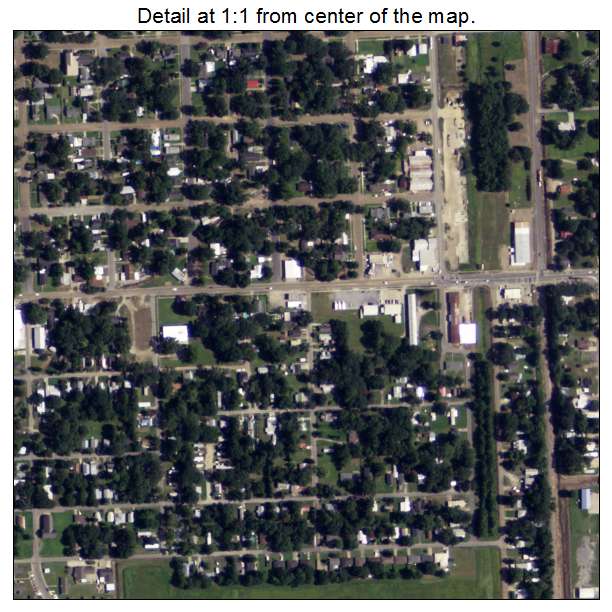
Chime has partnered with the MoneyPass ATM network, and you can use any of their more than 38,000 locations free of charge. You can use the ATM Finder feature in the Chime app to find the closest location. (The app is available for both iOS and Android devices.)
Depositing Cash
If you need to deposit cash into your Chime account, you can do so at more than 60,000 retail locations, including 7-Eleven, CVS, Walgreens and Walmart (or any other store within the Green Dot network).
Paper Checks
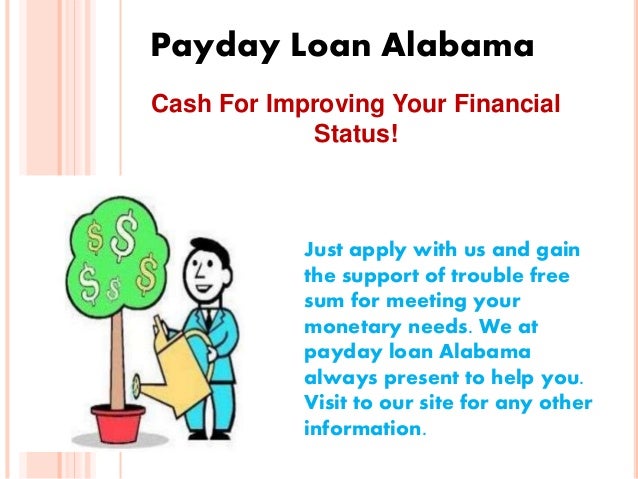
Most of us don’t deal with very many paper checks, but on the rare occasions when we do, it’s nice to be able to deposit them from our kitchen table via a smartphone (rather than having to trudge to an ATM or physical bank location).
Unfortunately, Chime’s mobile deposit feature is only available to customers who are enrolled in direct deposit and have incoming transfers of $200 or more per month. Leggi tutto “Depositing paper checks: Of all the banking innovations we’ve seen in the past decade, mobile check deposit is my favorite”
